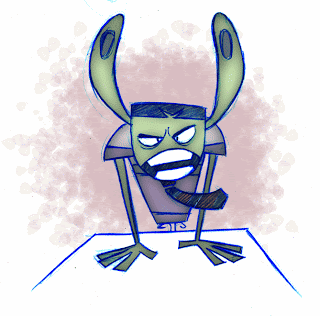I made a discovery while cleaning this pic; I want to keep the main character, Bango, with a black outline. All the other characters in the series have colored outlines and lines that are knocked out. Bango is supposed to be lost in a strange world, the only one of his kind, and keeping him as the only one with a black outline helps to convey that even more.
I made a discovery while cleaning this pic; I want to keep the main character, Bango, with a black outline. All the other characters in the series have colored outlines and lines that are knocked out. Bango is supposed to be lost in a strange world, the only one of his kind, and keeping him as the only one with a black outline helps to convey that even more.
A shot of the main cast of good guys helping up the main character.